部署
docker 部署
这里我关联了nginx-proxy-manager容器(nginx proxy manager)volumes的相关路径,相当于共享了npm的证书。
version: '3.3'
services:
adguardhome:
container_name: adguardhome
restart: unless-stopped
volumes:
- /root/adguard/work:/opt/adguardhome/work
- /root/adguard/conf:/opt/adguardhome/conf
# npm容器里对应的https证书路径,DOH会用到,具体路径根据自己证书路径修改
- /root/npm/letsencrypt/archive/npm-2/:/opt/adguardhome/cert
ports:
- 53:53/tcp
- 53:53/udp # 占用53端口
- 67:67/udp
- 68:68/udp
- 8081:80/tcp
- 8443:443/tcp
- 8443:443/udp
- 3000:3000/tcp
- 853:853/tcp
- 853:853/udp
# - 784:784/udp
# - 8853:8853/udp
- 5443:5443/tcp
- 5443:5443/udp
image: adguard/adguardhomeDOH配置
内网其实不需要DNS-over-HTTPS,一般都是直接填内网ip。
外网的话,需要配置证书,参考:
- 打开:设置-加密设置-启用加密
- 填写:服务器名称:域名
- 填写:https端口:443(和docker-compose里的配置一致)
- 填写:证书-设置证书路径:/opt/adguardhome/cert/fullchain1.pem(根据映射路径来填)
- 填写:私钥-设置私钥路径:/opt/adguardhome/cert/privkey1.pem(根据映射路径来填)
- 保存配置
至此,已经可以通过
https://yourhost/dns-query进行doh查询了,测试方法:
执行
dnslookup www.baidu.com https://yourhost.com/dns-query
返回
dnslookup v1.3.0
dnslookup result:
;; opcode: QUERY, status: NOERROR, id: 63271
;; flags: qr rd; QUERY: 1, ANSWER: 3, AUTHORITY: 0, ADDITIONAL: 0
;; QUESTION SECTION:
;www.baidu.com. IN A
;; ANSWER SECTION:
www.baidu.com. 20 IN CNAME www.a.shifen.com.
www.a.shifen.com. 20 IN A 183.2.172.42
www.a.shifen.com. 20 IN A 183.2.172.185
nginx 代理隐藏路径
通过nginx代理,将/dns-query 路径修改为其它随机字符串,防止主动探测,同时也可以将控制面板路径修改为复杂地址,参考:
- 首先代理adguard:在npm面板中,添加adguard的对应proxy规则。
- 添加
Custom locations,用于屏蔽并自定义转发/dns-query,需要2条locations。
location /dq {
proxy_set_header Host $host;
proxy_set_header X-Real-IP $remote_addr;
proxy_set_header X-Forwarded-For $proxy_add_x_forwarded_for;
proxy_pass https://192.168.100.4:8443/dns-query;
}
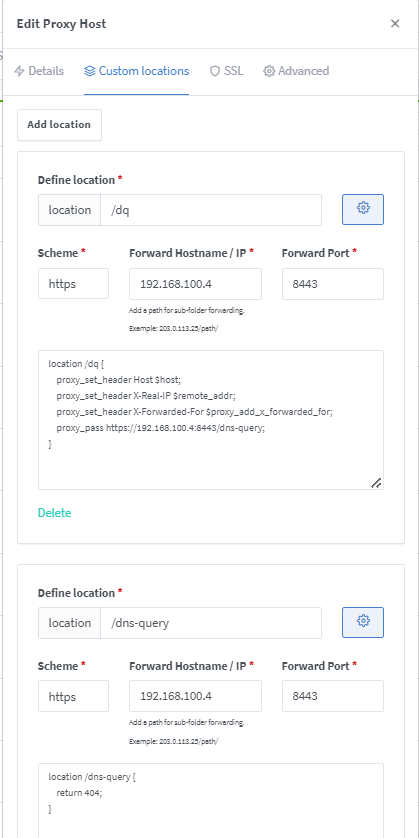 上图的配置中,把路径为
上图的配置中,把路径为/dns-query的请求终止(直接返回404),而路径为/dq的请求则被转发到了真正的服务路径https://xxx/dns-query上。
至此,可以通过https://xxx/dq进行doh查询了。
附linux DOH验证脚本
wget https://github.com/ameshkov/dnslookup/releases/download/v1.3.0/dnslookup-linux-amd64-v1.3.0.tar.gz
tar zxf dnslookup-linux-amd64-v1.3.0.tar.gz && cd linux-amd64
# DNS over TLS
./dnslookup www.baidu.com tls://doh.dns.com
# DNS over HTTPS
./dnslookup www.google.com https://doh.dns.com/dns-query
其他
53端口被占用的解决方法
https://blognext.net/adguard-home/ 一般是systemd-resolved占用了,禁用就行(这是ubuntu用于DNS解析的进程)。
sudo systemctl disable systemd-resolved.service
sudo systemctl stop systemd-resolved过滤广告的规则
一般用AdGuard DNS filter+Halflife就够了。
参考: